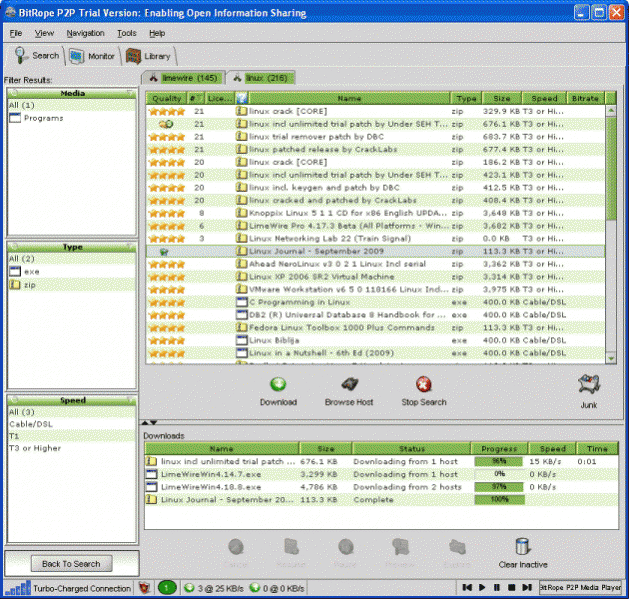BitRope P2P 3.7.0
Free Version
Publisher Description
BitRope is a powerful, far-reaching p2p (peer-to-peer) client, capable of downloading any movies, applications, games and its special talent - individual songs, fast and safely. It connects you to a large number of sources to download from (peers) due to the highly capable Gnutella networks it uses.
The application comes with full-blooded architecture and an elegant, intuitive interface: it shows two search bars and two sidebars each with its own role and function, flawlessly incorporated in a well organized design. Let's start with the uppermost search bar - that's for the global search - it scans what p2p users are swapping using the Gnutella network. The second search bar, on the other hand, helps you to search within your own library. The sidebars are placed on the left with the external one presenting three options: the global P2P, your library, network, and your friends.
BitRope's Key Features:
- Download from multiple hosts.
- Includes Bittorrent Support.
- Includes an option that allows sharing files with friends.
- Uses Extended System Tray Notifications.
- Much improved security features.
- Much improved control over the shared files.
- TLS (Transport Layer Security) Support (for a safer connection).
- Includes Mojito DHT (Distributed Hash Table) Support.
- UPnP; proxy support.
- Allows Firewall to Firewall Transfers.
- Offers improved network connections.
- Offers support for all Windows OS
About BitRope P2P
BitRope P2P is a free software published in the File Sharing/Peer to Peer list of programs, part of Network & Internet.
This File Sharing/Peer to Peer program is available in English. It was last updated on 02 April, 2024. BitRope P2P is compatible with the following operating systems: Windows.
The company that develops BitRope P2P is BitRope. The latest version released by its developer is 3.7.0. This version was rated by 3 users of our site and has an average rating of 3.7.
The download we have available for BitRope P2P has a file size of 12.58 MB. Just click the green Download button above to start the downloading process. The program is listed on our website since 2018-10-17 and was downloaded 300 times. We have already checked if the download link is safe, however for your own protection we recommend that you scan the downloaded software with your antivirus. Your antivirus may detect the BitRope P2P as malware if the download link is broken.
How to install BitRope P2P on your Windows device:
- Click on the Download button on our website. This will start the download from the website of the developer.
- Once the BitRope P2P is downloaded click on it to start the setup process (assuming you are on a desktop computer).
- When the installation is finished you should be able to see and run the program.